Hello folks, in this article, I will demonstrate a step-by-step guide on How to get Vypr Premium VPN without Credit Card.
VyprVPN is one of the most secure browsing experiences available on the market. Having Vypr on your devices is an excellent way of hiding and protecting your privacy.
Vypr is one of the fastest and most secure servers with a strict no-log, no-throttling policy (and offering the level of web encryption that works best for you).

VyprVPN's features:
Easy to Use on All Devices: (Laptop, smartphone, or even your TV—we keep all your connections safe).
Strong Unblocking with Chameleon: Protocol Get past any firewall at school, college, or when you travel. Our Chameleon: Protocol scrambles your connection with the best web encryption to hide and protect your identity and ensure you stay anonymous even for ISPs and governments.
Kill Switch" for Unstable Connections: Kill Switch stops internet traffic when VyprVPN disconnects, guaranteeing you'll stay anonymous. This ensures maximum security and online privacy, as you'll never connect to the internet without VPN protection.
Extra Security with NAT Firewall: With our NAT firewall, browse and shop online with peace of mind and prevent hackers from accessing your personal information.
Ad-Free: Enjoy a secure and ad-free app experience, even with their free trial.
How to get Vypr Premium VPN without Credit Card
Requirement:
- VyprVPN Apk
- Temporary Email
1. Download VyprVPN App from playstore and install it.
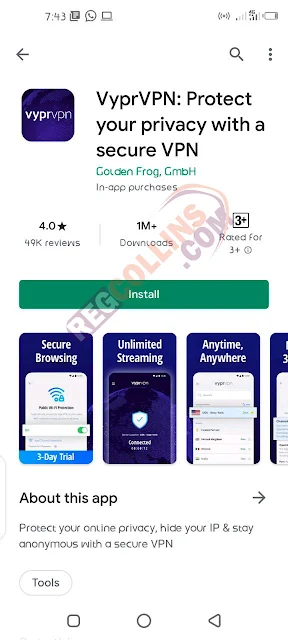
2. Go to emailondeck.com and solve the captcha.
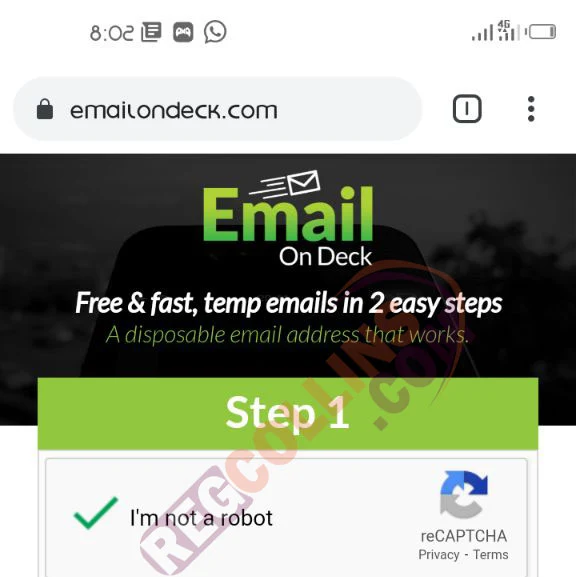
3. Then click on Get Email.
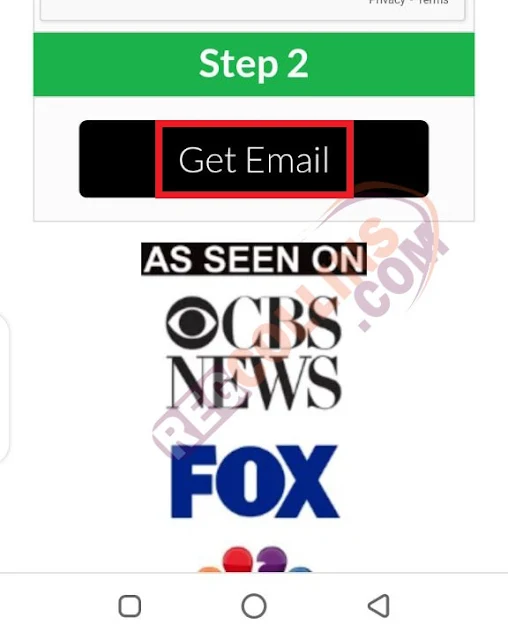
4. You will be given an email like the below screenshot.

5. Copy the temporary Email you've been given

6. And open https://www.goldenfrog.com/vyprvpn/buy-vpn
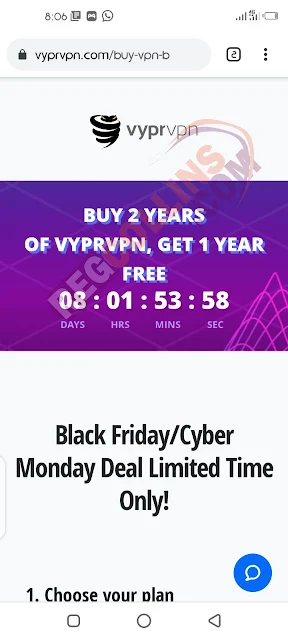
7. Scroll down and Select the Monthly plan, which costs $ 12.95.

8. Create an account by filling in your First Name & Last name

9. At the email section, paste the temporary Email you copied in Step 5
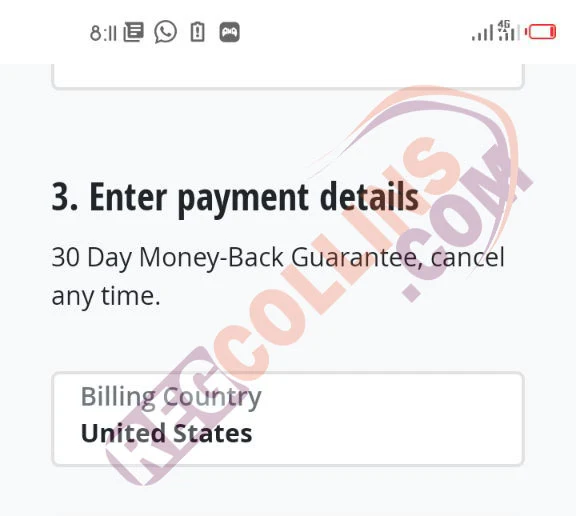
10. Create your password
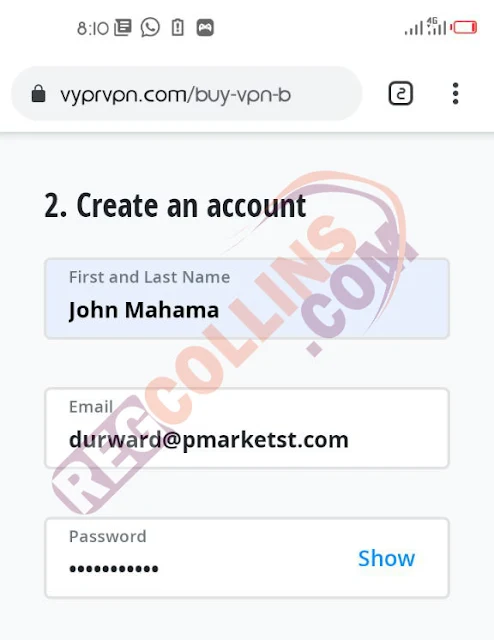
11. At the Country section, choose the United States

12 Enter 10010 as Postal Code.

13. In the payment method, select Union Pay
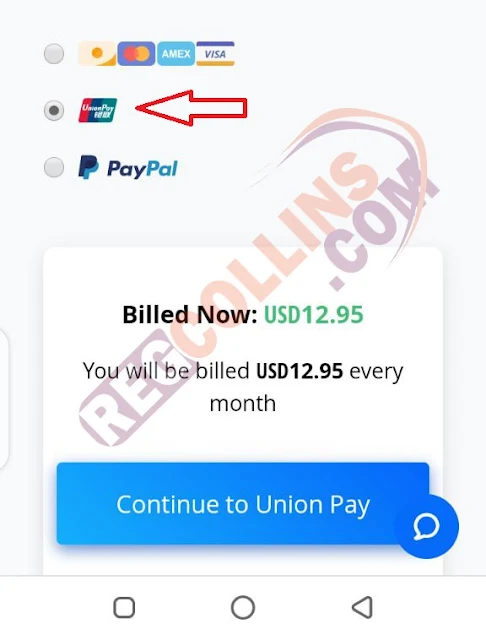
14. Now click on Continue to Union Pay

15. You will be directed to the page of AlilPay, which is a Chinese page like the one below; just close the tab

16. Now open VyprVPN on your phone and click on the nav bar like the below screenshot.

17. Click on Login and enter the temporary Email and password you created in Step 10

18. Click on login. You will be asked to enter a verification code

19. Return to emailondeck.com and check if you've received your verification code. if not,t like the below

20. Go back to the Vypr VPN app and click on Resend confirmation email

21. Once you receive an email. Click on it

22. Scroll down to get your code
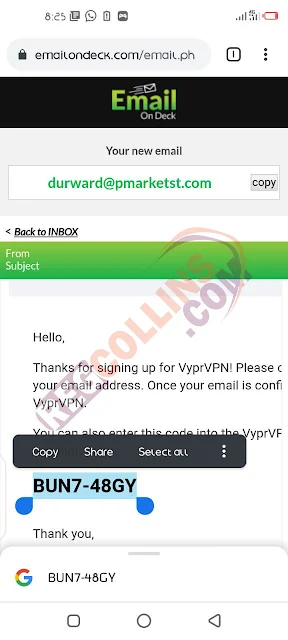
23. Return to the Vypr VPN, enter the code, and click Confirm.

24. Connected
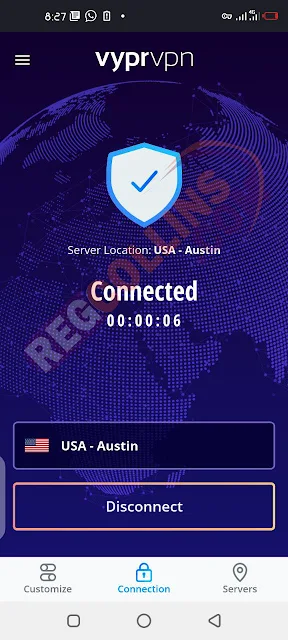
Conclusion
You can repeat the above steps many times but remember, I posted this for educational purposes. If you enjoy this article, kindly like our Facebook Page and remember to share.
Cheers !!!!!


This comment has been removed by the author.
ReplyDelete