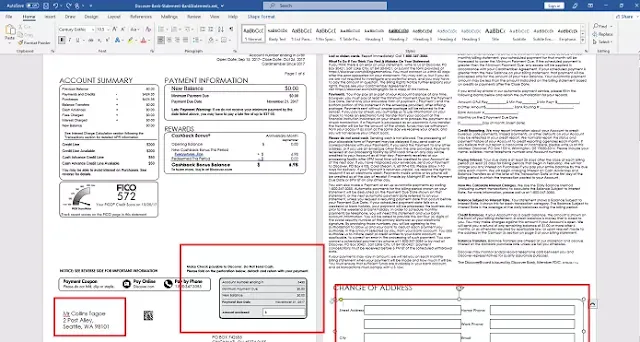Suppose you are looking for means to create your own Bank statements for countries like the United States, United Kingdom, Australia and Canada. In that case, this guide will illustrate the process of creating Bank statements for free.
I shared free Greendot reports and other bank templates in my previous articles on Bank statements. Initially, I created templates of different types from the scan lab. Cc, a paid service. If you primarily work on loans and other online services that require you to submit Bank statements and have a tight budget, read the post below to the end.
.png)
What Is a Bank Statement?
A bank statement is a summary of all the transactions that have taken place in a particular bank account over a specified period, usually a month. Bank statements are typically provided by the bank and sent to the account holder through physical mail or electronically.
The report includes details such as deposits, withdrawals, fees, interest earned, and the account balance at the end of the statement period.
If you need a bank statement for a particular purpose, such as for a loan application or to verify income, you should request one from your bank. Most banks provide comments online, which you can download and print out if required. You can also request a physical copy of the statement to be mailed to you.
It is important to note that creating a fake bank statement is illegal and can lead to serious legal consequences. It is essential to maintain financial integrity and honesty in all financial transactions. If you need a bank statement, obtaining one from your bank or financial institution is always best.
How To Get Free Bank Statement Templates
1. Go to bankstatements.net and search for the country bank statement template you want
2. Browse through the bank type you want; there are 100 plus a free template
3. In my case, I want Discover Bank Statement Template; click on your prefered bank
4. Then download it (Make sure you have Microsoft Word installed on your System)
5. Open the template and edit the figures like balances, account balance, name and other essential details.
Conclusion
The above information is only for educational purposes; abuse this post at your own risk. Many services offer bank statements depending on what you are using it for; platform like Scan Lab allows you to create an ID and other pieces of stuff, including bank statement. Can I give a tutorial on the ongoing Zoom method? Comment below if you need the tutorial.



.png)
%20(1).png)
.png)