Okay, so in my previous tutorial, I shared How To Create A verified PayPal Account In Ghana and promised to share with you guy's how to withdraw your PayPal funds into your local bank account here in Ghana and how to cash out from the ATM.
Previously withdrawing money from your PayPal account directly into your bank account here in Ghana took time and effort. However, I will show you the easiest way to withdraw money from your PayPal account in Ghana.
In the previous guide, where I shared how to create a verified PayPal account in Ghana, I made mention of UBA Africa (Visa) in the information required section for opening a PayPal account. However, UBA Africa is not the only Bank card you can use. These banks can also be used:

Banks in Ghana that accept PayPal
- First Atlantic Bank (Debit card)
- United Bank of Africa (Debit card)
- Ecobank Bank (Master Card)
- Zenith Bank
- GT Bank (Cards)
- GCB (Visa Cards)
- Fidelity Bank (Debit card)
- Barclays Bank now Absa (Debit card)
- Standard Chartered (Cards)
Okay, the above mention banks can be used for PayPal accounts in Ghana but are very tough to use due to some additional work. With banks like GCB and Ecobank, you must go for your bank statement to check and confirm a code sent by PayPal.
For banks like United Bank of Africa and First Atlantic Bank, the verification code will be sent to you through email or SMS like the below screenshot :
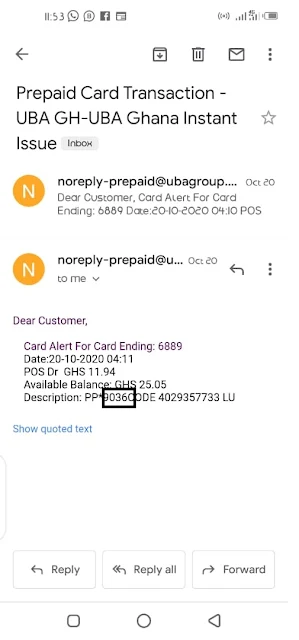
In my case, I will be using UBA Africa to demonstrate this tutorial since that's what I use for my online transactions and other activities.
Step to get a UBA AfriCard for your PayPal Activation
Uba Africa is used for online payment activities like paying for Facebook ads, online shopping, etc. You can get one and start using it for your online activities. But in this case, we will use it for PayPal activations and Withdrawals. You will use it for any kind of online transaction.
If you need a uba Africa for your PayPal activations and Withdrawals, you must go to any UBA branch near you.
Go with a Valid ID card, 2 to 3 Passports Pictures, a Tin Number, and at least 50 cedis. Tell them that you want to apply for a uba Africa. They will give you a form to fill, fill the form. If there is any question that you don't understand, don't fill it in.
Note: The card is categorized in two types [that is personalized and non-personalized or instant]
The personalized one will have your name on it and will take Up to one week before it comes out. But the instant one will be issued to you the same day. So while filling out the form, mark the personalized one if that is what you want, or keep the instant if you want to take it at once. When you receive your card, two pins will be given to you and also an envelope. The two pins are:
- WITHDRAWAL PIN
- PASSCODE PIN
You change your withdrawal pin instantly at the atm machine with the directions given to you. Load the 25 cedis on it Immediately. Now that you have received it, you have to Activate it. You have to activate it after receiving it.
Step to Withdraw PayPal Funds in Ghana
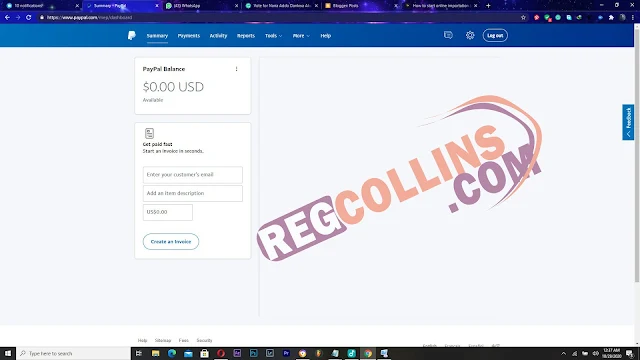
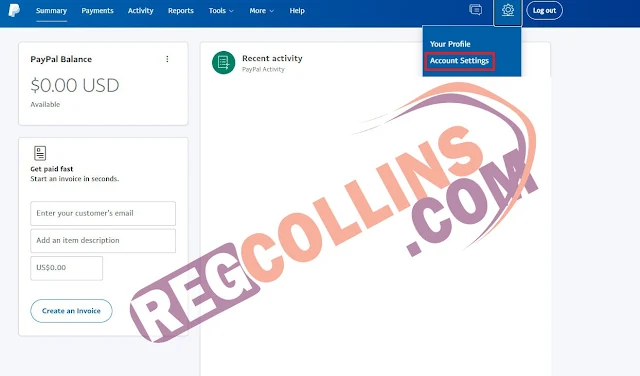
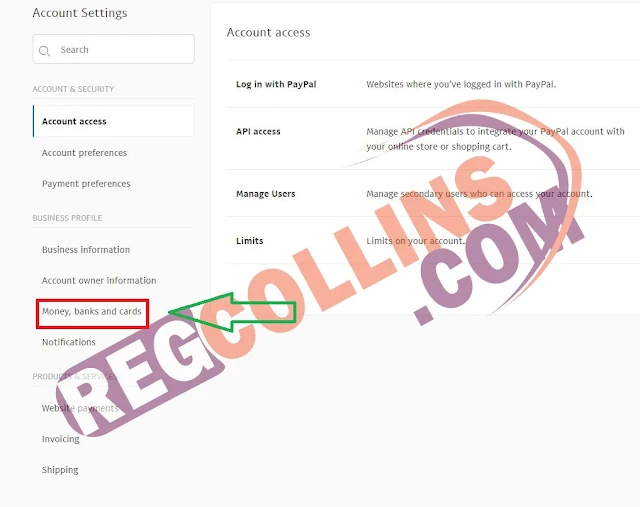
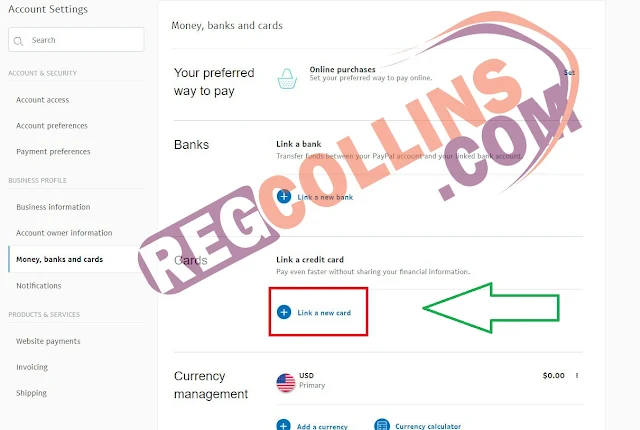
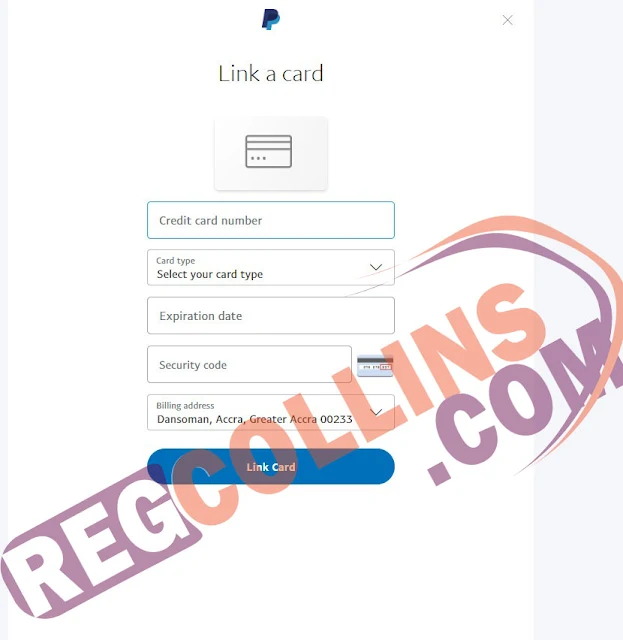
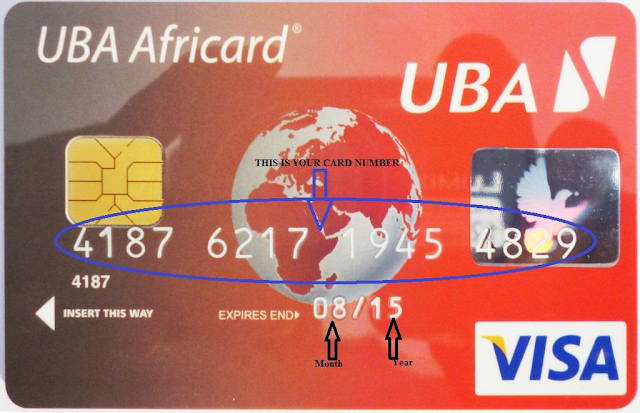
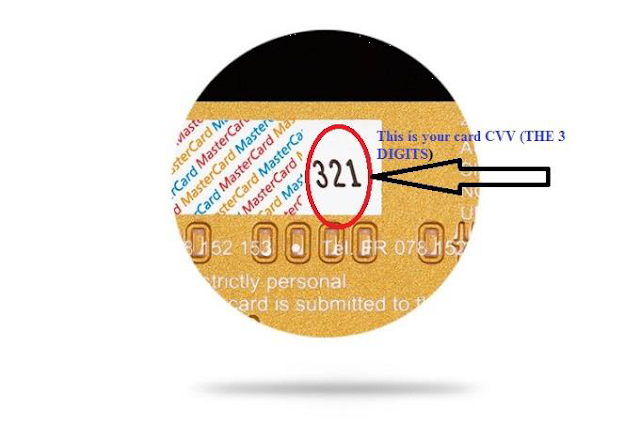
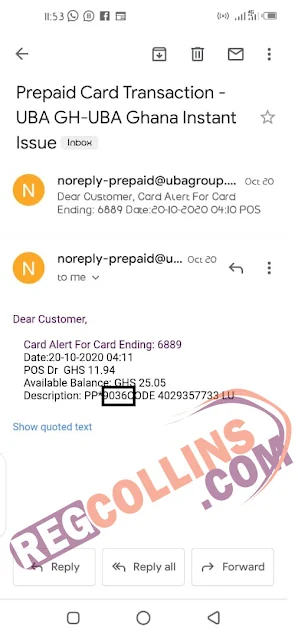
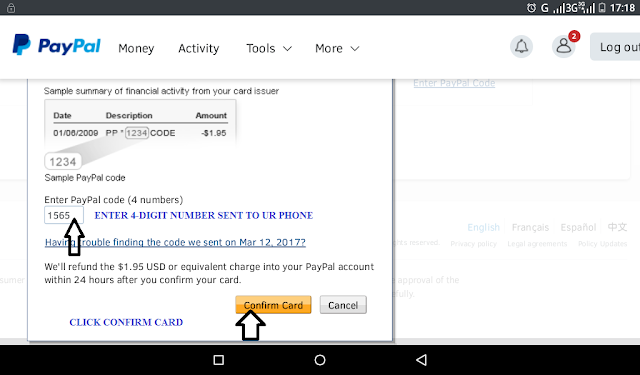
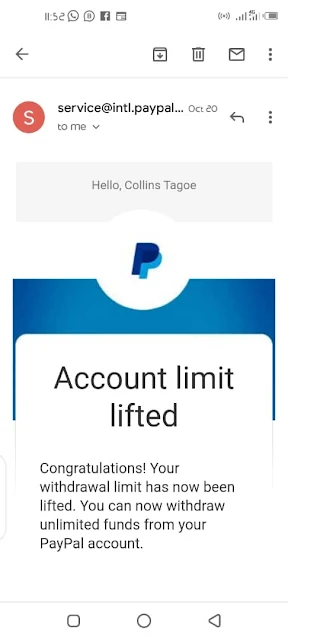
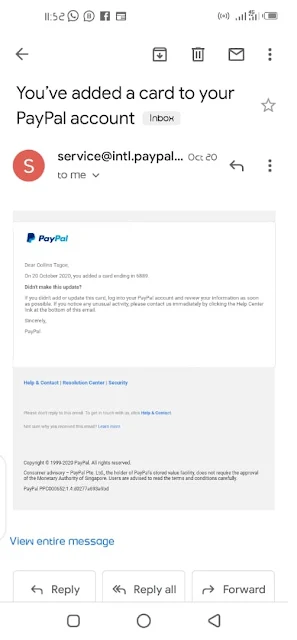
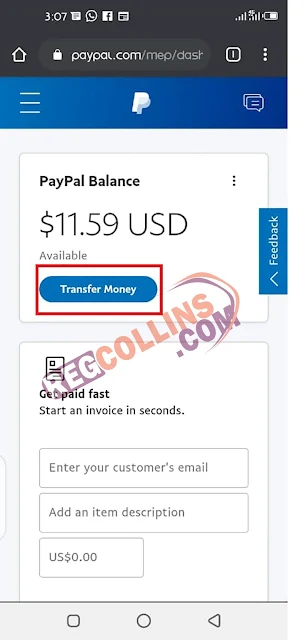
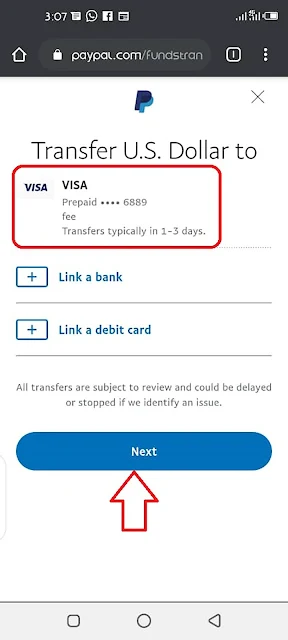
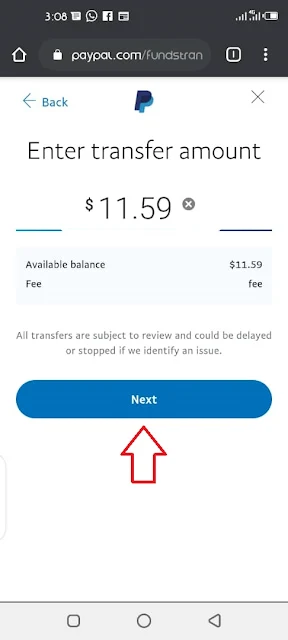


Bro, I am very much enjoying this tutorial.. thanks for sharing. Very much appreciated!!
ReplyDeleteCan you add Ghana Bank
ReplyDeleteLike Fidelity,Ecobank,etc without the card
Nope
DeleteDo you need to open an account before u can get the UBA card
ReplyDeleteOpening an account with them is a bonus but you don't need an account with them before you get their prepaid card
Delete