After running a poll on my telegram channel, most people are interested in the Ohio Unemployment method, so I posted the tutorial for you guys to follow.
Sometimes I post something other than this kind of Unemployment method because they cast quickly.
Unlike Loading and Checking the Wire, I mostly post them on kpoyagahack.blogspot.com. Not to worry, I will post the Ohio Unemployment method, Kabbage Method, and other student loans.
Very Important: Before the central (Ohio Cash Out Unemployment Method ) tutorial is posted, kindly take note of the below instructions. Else anything apart from these instructions will cost 90.
1. When entering information on the Ohio portal, do not copy and paste information
2. Make an email matching the fullz first and last name. (So if the fullz name is kpoyaga regcollins, make an email like Regcollinskpoyaga@gamil.com or yahoo.com)
3. Don't use a different Device. Maintain Pc when you start with pc, maintain Phone when you start with Phone.
4. When your internet gets distrusted, close your browser and restart the process after an hour or two
5. Remember to connect your IP to your Fullz or close state, so I recommend you use 911 Proxy.
IMPORTANT NOTICE: THE BELOW INFORMATION IS ONLY FOR EDUCATIONAL PURPOSES; I MAY NOT BE RESPONSIBLE FOR ANY ILLEGAL USE
Requirement
When filing for any Unemployment benefit, you must use tools to work with the below requirement, which are tools needed for this cash-out Method.
1.Complete Fullz with the below information
2. Email Matching Fullz Name
3.Background Checker
4. Phone Number (Google voice number or Text Now)
5. Drivers License
6. Important : A clean device with no high scam rate. Use CCleaner to clean if you’re on Android. Check your scam triggered rate on here https://scamalytics.com/
7. 911 OR Sock5
How To Apply For Ohio Cash out Unemployment
Before you start the whole process, do a background checker of the fullz you will use. If, for any reason, you don't have a premium, check if you can use a free site like eoplesearch123.com or any free background search you know. Now let us start. (Connect your 911 to your fullz state)
2. Then Click on Get started Now
 3.Have you applied for Unemployment since July 2018 ? Choose [NO]
3.Have you applied for Unemployment since July 2018 ? Choose [NO]
4. Select [YES] for this question
5.Are you self-employed, 1099, or recently denied for unemployment? choose [NO]
6.Did you work in Ohio sometime in the last 10 month ? choose [YES]
 7.Select [YES] for this question
7.Select [YES] for this question
8. Again select
[YES] for this question
9. Were laid off ? choose [YES]
 10. Did you quit your job? choose [NO]
10. Did you quit your job? choose [NO]
11. Did you quit a job to enter the Military in the last 180 days? choose [NO]
12.
Select [NO] for this question
13. Now click on Continue to procced to the main page were the real work start.
After clicking on continue you will direct a page were you will need to enter your fullz details, kindly follow carefully to avoid get issues
14. Once you get to this page, Enter First Name, Last Name, SSN and Date of Birth
15. Select the dropdown menu and select Drivers License, then enter the driver's License number and select the state that issued the Drivers License.
16. In this section, check the Email box, then enter the email you create with fullz first and last name. Fill in the Street, city, zip code, and country USA, then enter your Google Voice r or Text Now number in the Mobile Phone section and check the [NO] box
17. In this section, set a pin question by clicking the dropdown menu and entering a pin answer. (Make sure to note the pin question and the answer down). Once you forget, you've lost everything. Now click on Next
18. Now you will receive the below. Once you receive this don't rush to login wait till you receive an email from Ohio.
19. This is how the email look like, click on the link provided, in the email you receive comes with Pin which you will use to login
20. Time to login your account, to login, use your SSN and the PIN you received in your email
21. Remember from the email you receive, you are required to change password. so change the PIN to your own 8 digit numbers.
22. After changing PIN, its time to file a Claim. Now click on File A New Claim
23. On this Personal information page, Fill in the required information. You can provide an address where you want the card to be delivered, and the address can be changed at any time.
24. In the Demographic information page, select your Race, Origin, Language, Gender, Grade, Occupation, and Disability answer [ NO ], then click on Next25. On the Eligibility Questions 1 page select like in the screenshot below
26. On the Eligibility Questions 2 page Select [NO] for the below question and click on Next
27. Again select as below and clock on Next
27. If you come across a page like the one below, add any previous job you saw when you did the background check. To add the job, click on Edit.
28.If you got more than One Employer you need to update all. and state your job description.
29. On the register for Job matching, select the below and click on Occupation Lookup
30. Now click on Occupation and click on any work you see that corresponded with your work then you click on Occupation and do same
31. On the page, you have two options either direct deposit or you will receive U.S. Bank ReliaCard at the address you enter in step 23. It may take up to three weeks, but if outside the state, it is four weeks or more.
32. The other option is you can select Direct Deposit. If you choose Direct Deposit, make sure the bank name matches fullz. Then click on Next
33.Agree with the terms and Conditions and click on
Next
34. We've successfully file Ohio Unemployment, Now click on Next
35. Click on Next Again
Conclusion
Finally done with the Ohio Cash Out Unemployment Method, In 24 - 72 hours, you should receive an email from the Ohio portal saying, "It's time to file your first week for Unemployment benefit with the scheduled date.
Again Remember I said you should use fullz that, matches the bank account if you use the direct deposit option. And create an email that matches the first and last name of the fullz information.
Also, when filing and you receive an error because of a wrong network or anything else, close your browser, clear your history, wait for some hours, and start your claim again.
If you enjoy this tutorial, kindly like our Facebook Page and remember to share. Lastly, you can leave your question in the comment section below.

 3.Have you applied for Unemployment since July 2018 ? Choose [NO]
3.Have you applied for Unemployment since July 2018 ? Choose [NO]
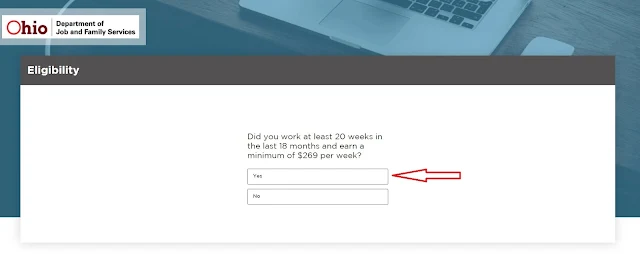

 7.Select [YES] for this question
7.Select [YES] for this question

 10. Did you quit your job? choose [NO]
10. Did you quit your job? choose [NO]


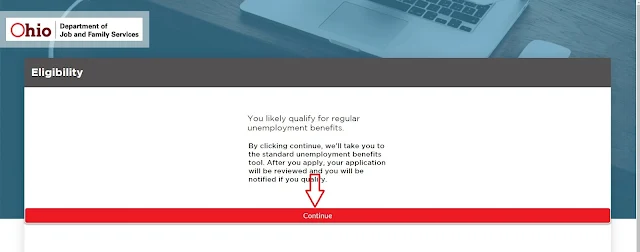
















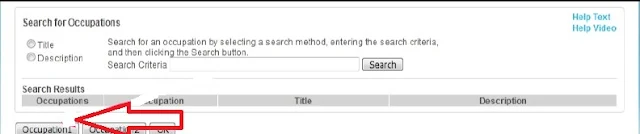







Please does ohio requires any identity verification?
ReplyDeleteAnd if you've used your fullz details for edd can you still use it for ohio unemployment?
It's doesn't require any identity verification but you can't use fullz for Edd to file
DeleteCan someone use any state fullz bro ?
ReplyDeleteI can help hmu on telegram @nickmey
ReplyDeleteBoss..does it mean you have to use fullz of a young person only?
ReplyDeleteNope use fullz with high score
DeleteAnd the license can i use elfqrin to generate one and use that?
DeleteThis comment has been removed by the author.
ReplyDeleteBoss please where did you indicate the background check change
ReplyDeleteI can help you on telegram @coded616
ReplyDeleteCan you use any states's info to file it??
ReplyDeleteI can help u. Telegram @coded616
ReplyDelete