base tutorial I made some time ago on this blog.
I requested an account from my readers to write a practical tutorial on this method for you guys. We decided to place the work on hold because Robinhood can restrict accounts when it detects suspicious activities. I don't want to trade someone else account and later get negative tags.
Not to worry, This guide will help to run this method for free. You can load it yourself If you have all the requirements. So let's get started.
Before we begin, you will need some particulars to successfully this method. You will need tools like :
- Robinhood Account with Debit Card Verified
- Good VPN
- Credit Union Bin
Note: I won't be using any screenshots in this guide. I will update this guide when necessary, so follow along carefully.
Robinhood Cash out Tutorial
1. Set up your IP to the client account address and check your IP Anonymizer on whoer.
2.Log in to the Robinhood account. It will ask for a 2fa code. Make sure the client is online to provide it asap, or else it will expire.
3.With your debit card or cc ready, go to this site https://purchasealerts.visa.com/vca-web/check and the first nine (9) numbers of the cc.
.png) |
4. Then fill in with the card details and Continue.
5.If you link the cc successfully on this site, go to your Robinhood account.
Now it's time to link your credit card to the Robinhood account. It is easy to do this verification. Follow the below steps to attach the card successfully.
Link and verify your debit card on the Robinhood account
- Click on Account
- Select Transfers → Linked accounts → Add account
- Select a Debit card
- Enter your credit card information
- And click Link card
- It will ask for Micro deposit fee of less than $2.
- Click on Continue, Then go to your purchase alerts account.
- You will get a code. Enter it on the Robinhood account to verify the Micro deposit.
Now it's time to Deposit money from the cc you linked into your Robinhood account. Remember, with this kind of deposit, you are limited to $1k, but the trick to load is to do less than $1000. So let's start :
How to Deposit money into your Robinhood account
- Click on Account
- Tap Transfer money
- Choose the external cc you linked
- And enter the amount you want but not more than $900
- Choose to transfer the deposit to your brokerage or spending account
- Then click review the deposit
- Click on Transfer
Conclusion
Follow the above guide, and you are good to go. Remember not to send more than the 1k limit. It will be best to check the card balance to make the work simple and easy for you. Cheers !!


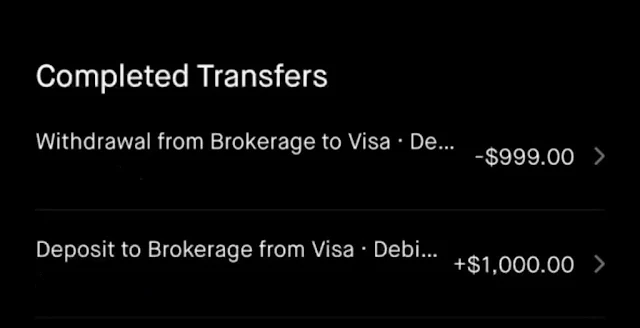

.png)

You are the best bro
ReplyDeleteThank you senior
Delete