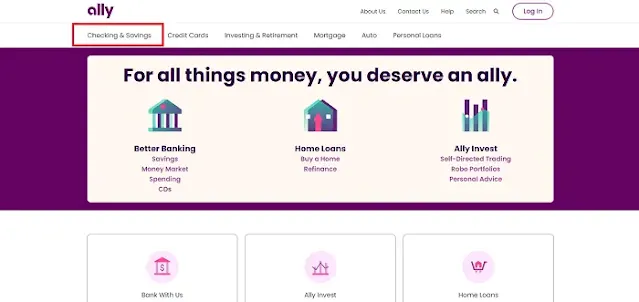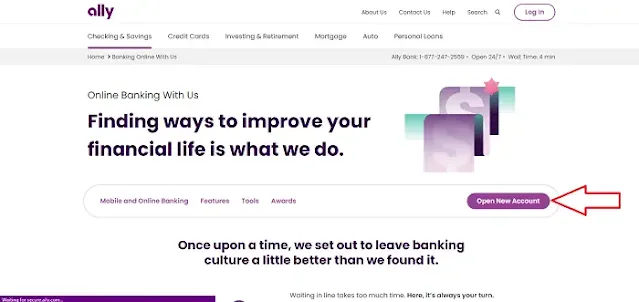In this tutorial, I will walk you through a step-by-step guide to opening an Ally bank account. Ally Bank is easy to set up and offers a more flexible and accessible banking experience. If you are working on loans or benefits such as the SSA that require that the bank corresponds with the details, then this method is for you.
One important reason to open an Ally Bank bank account is that it comes with features and benefits, which include:
- Online banking options
- Competitive annual percentage yield (APY)
- zero monthly fees
- 24-hour customer support
- Overdraft Transfer Service
Another essential feature is the type of account you can choose from, which depends on your financial goals and the reason for opening an account. They are:
- Spending Account (Favorite)
- Certificate of Deposit
- Savings Account
- Money Market Accounts
We will open the spending account for the benefit of this tutorial, which involves using it for loan moves and other benefits, so let's get started.
The requirement to set up the account is:
- Client Full name
- VPN, Sock5 or RDP
- Social Security number
- Date of birth
- current address (and previous address if you've lived at your current one for less than five years)
- Occupation
- Email in the drop name
- Drop phone number (not Google Voice)
- Mother's maiden name
- Transfer information for your initial deposit
How To Open an Ally Bank Account Step-by-step
1. Once you have all the requirements, connect the IP to the drop address and verify everything is clean.
2. Then go to https://www.ally.com/ and click on "Checking & Savings"
3. Under "Checking & Savings," click on "Banking Online With Us."
4. Then click on "Open New account".
5. Choose the checking and money market option
6. Under spending, click on "Open account"
7. Choose "You don't have an ally login" and click on Continue
8. Ensure the account type is individual.
9. Everything should look like this, then click on Add this account
10. Click on Next Step
11. Check mark the residence option and click continue
12. Fill in the drop personal details here
13 The Email Should be in the client's name. Put an actual phone number and fill in the current address
14. If you want to mail the card to a different drop, click No and enter your address.
15. Click on Next Step
16. Tap on Agree and Continue
17. Ensure to tick the No option
18. Click on Certify and Continue
19. Check mark the acknowledge box and submit
20. Wait for them to review your info
21. Then click on Send Link; when you receive the Link, copy it to your browser.
22. After reviewing, you should see this, which directs you to the next page for initial deposit. If you don't have the funds for the initial deposit, click add money later.
23. Now create your online access, which is the username, passed, and security question
24. Then click on Create and go to the account
25. Click on Setup security
27. Add a Real phone number, not a void number
28. Choose Yes, this is a trusted computer or device, and continue
29. Click on Go to My account
30. Your Ally Bank Account