
VPN Client Pro is a powerful VPN that allows you to connect to VPN servers in several countries. It has several features that make it a good choice for users.
One feature distinguishing VPN Client Pro is its ability to connect to multiple VPN servers. Making it possible to ensure you are always protected when using the VPN.
VPN Client Pro has many other features that make it a good choice for internet users. These include the ability to mask your IP address secure connection.
In this article, I will help how to download VPN Client Pro For free with this VPN Client Pro app. You can connect to any OpenVPN (TUN/TAP), SSTP, WireGuard, OpenConnect (observe) servers, and Cisco AnyConnect SSL gateways.
There is no need to have root access because the VPN tun device is handled with the VpnService API introduced with Android 4.0 (ICS).
- OpenVPN TAP device support without root permission
- OpenVPN VLAN 802.1Q support
- OpenVPN Obfsproxy support (obfs2/obfs3)
- OpenVPN scramble options support
- OpenVPN Static key password protection
- Import/export OpenVPN configuration
- SSTP EAP-TLS support (Authentication with certificates)
- SSTP EAP-MS-CHAPv2 support
- SSTP MS-CHAPv2/CHAP/PAP support
- WireGuard protocol
- OpenConnect protocol
- Cisco AnyConnect SSL protocol
- Fingerprint authentication (Require at least Android 6.0)
- Port knocking
- Connect on demand
- Auto-connect on boot
- Auto-connect/pause/disconnect on WiFi/Mobile/WiMAX up/down
- App filter (Require Android >= 5.0)
- Tasker/Locale plugin
- Widgets
- Android 7.0 quick settings tiles
- Android 7.1 dynamic shortcuts
- Import pem, der, pkcs12 certificate formats
- Support for certificates in KeyChain
- IPv6 support
- Support for HTTP/SOCKS proxies
- Support for customized HTTP headers
- Backup/restore configuration
Steps To Download VPN Client Pro
1) To use a VPN client, first download the app from the Google play store
VPN Client Pro: https://bit.ly/3ggUeXl
2. Then Download the VPN Client Pro file script with the below links and save it to your phone
VPN Client Pro file script: https://bit.ly/2AJtz4U
3. Now open the VPN client and click Restore backup
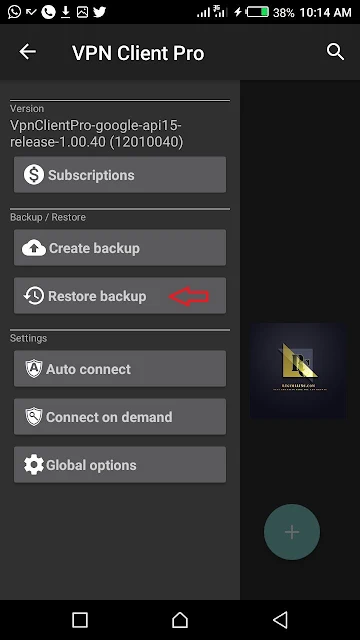
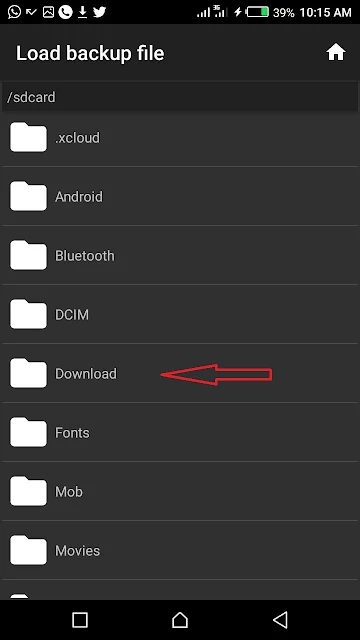
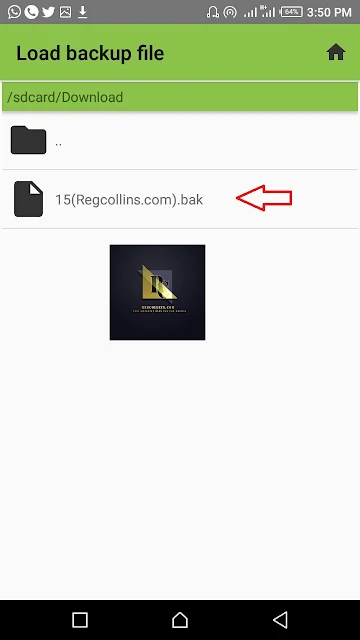
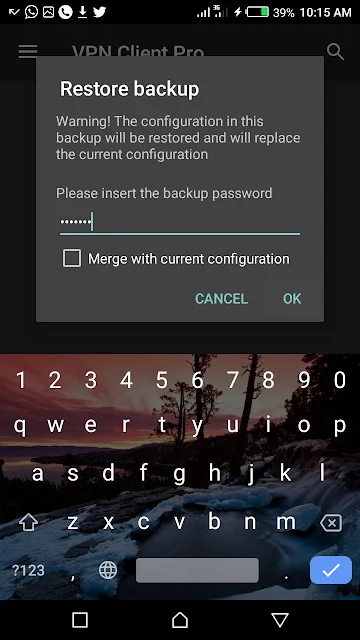
7. Connect any VPN and use it.
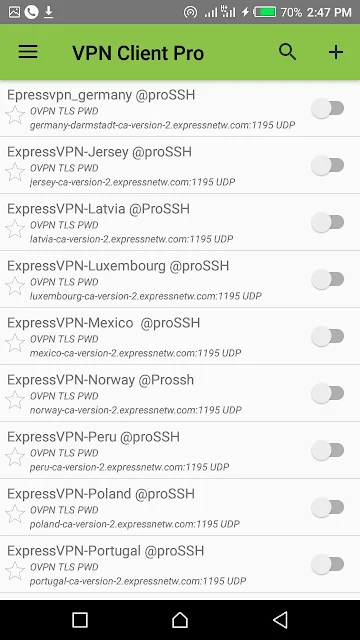


Bossu dem dey bis some password bi oo
ReplyDelete@proSSH
DeleteThanks boss....God bless you abundantly....you are a blessing to this generation and I believe I will still make millions from your TUTS🙏🙏🙏
ReplyDeleteThe file link is not working boss
ReplyDeleteBro use chrome browser it's working
DeleteBoss dem dey bis password after u connect oo
ReplyDeleteJust noticed it. I will update it
DeletePls mine keep saying error can't read back up file
ReplyDelete