Many seek an alternative to 911[.] socks5 after it announced that it is permanently closing due to hackers' attacks and a cybersecurity breach. If you are one, continue reading this article to the end. There are many sock5 shops out there. One of the best in the system since 2015 and is still in operation is faceless socks. This article teaches you how to fund, buy, and connect your faceless socks.
Take Note: The below article is only for educational purposes. I may not be responsible for any damage cost.
How to Use Faceless.cc Socks Tutorial
1. Head over to the faceless official website:
faceless.cc
2. If you have an account, you can go straight and log in, or else you will need to create an account with them.
Take note: Activating the faceless account will cost you $100, and the activation fee will not be added to your balance.3. The next thing is to fund your faceless account balance, so click on credit on the navigation bar.
4. You can fund your account balance with Bitcoin, Litecoin, or Dash. I'm financing with Bitcoin, so I will click on Bitcoin.
5. If your faceless account is activated, you can load any amount into your account balance. So, I will copy the address you will be given and pay. (Your payment address will differ from the one in this screenshot.)
6. I want to load $7.00 into my faceless account, so I type $7.00 in my Bitcoin wallet and pay.
7. After a few minutes, the amount you funded will reflect on your faceless account balance
Now that we have funded our faceless account, let's move on to how to buy Sock5 from the faceless account.
8. To buy socks from your account, Click on the dropdown menu
9. Then click on socks like you see below
10. A list of Socks' IP addresses and their prices will pop up like you see below
11. Suppose you have a method(tutorial) or bought logs with a particular state IP; just come here and look for the state IP. I'm going in for Arizona State here since that's what I want.
12. If you decide on a particular state, click the view button attached to your desired IP address.
13. When you click on view, Information about the socks, the number of days you can use the proxies, and Prices will appear. You can buy two or more depending on the work you are doing.
14. If you want to buy one, just click on the Day 1 option, which, in my case, is $1
15. After purchase, you should see your sock Information instantly on your dashboard
Now that you have your Socks Proxy purchased successfully, it's time to configure the sock into your system or favourite browser; in my case, proxy my whole system, so follow the guidelines below.
Take Note: With Faceless socks, their proxies come with Authentication (Login: Password); you need software that supports it.
16. Since Socks5 comes with Authentication (Login: Password), we will use one popular software called ProxyCap; you can search for and download ProxyCap from Google or click here to download. Install and restart your PC after installation is done
17. If you are using a Mac or Windows phone, you can also download respectively and use it
18. After installing the ProxyCap software, click on the Tray arrow below
19. Make sure to Enable ProxyCap from Tray like below
20. Click on Configuration from the tray
21. Make sure Proxies is activated by clicking on it
22. Then click on the New Proxy Server icon
23. It will bring up the proxy interface where you will enter your sock details
24. This is how the socks from faceless come to like :
25. And this is how you will enter your details.
26. You can check if your IP is clean by going to
ipleak.net/
Another Software you can use to connect your Faceless socks is that it comes with Authentication (Login: Password) as a proxifier; you can also Google or download it from here.
How to Connect Faceless Socks with Proxifier
2. After installing, Click on Profile
3. Then click on Proxy Server
4. As you can see, I have already connected a sock5, but since you are connecting, just click on Add.
5. Enter the socks5 you purchase from Faceless like below and click on Check:
6. When you click on Check and you see the below message, then you are good to go
7. Now, 'let's add our favourite browser. We would like a proxy, so click on Proxification Rules
8. Click on Add
9. Locate your browser you wish to configure your Proxifier proxy like you always do for 911. (Mine is located on my C drive program 64x
10. Click on the browser and click on Open
11. Make sure the proxy you log in to is selected, then click on
Ok
12. Browser should pop up
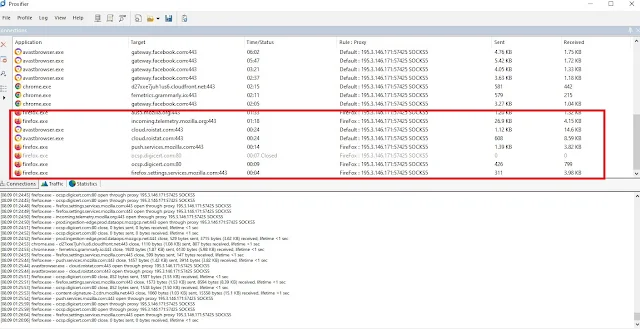
12. Remember the first serial number is your number, and the last serial number marked green is your Port
How to Connect Sock5 Without Login Authenticator
1. Open Firefox browser and click on Application Menu Tab
2. Click on Settings
3. Scroll down till you see Network Security, Then click on Settings
4. Change configure proxy access to the internet to Manually Proxy Configuration.
5. Now enter the socks proxies IP: Port you got from faceless at SOCKS Host (IP: Port comes in this form: 195.3.146.171:57425)
- Your SOCKS Host is 195.3.146.171
- Your Port is 57425
6. Go to ipleak.net on the same browser to check if the IP is clean or connecting.
7. You will see the Unable to Connect page below if it's a dead sock.
List of other sock5 shop
https://luminati.io
https://www.proxy.house
https://proxy.shop
https://airsocks.in
https://proxyguys.com/
https://monkeysocks.net
https://noname.vip/
https://astroproxy.com
https://proxy6.net
https://topsocks.io/
https://oxylabs.io/
https://stormproxies.com/
https://tuxler.com
https://ltesocks.io
proxy-24.com
my-proxy.com
getfreeproxylists.blogspot.com
free-proxy-server.net
online-proxy.ru
proxysearcher.sourceforge.net
free-socks. in
proxypedia.org
socks-proxy.net
github.com/fate0/proxylist/blob/master/proxy.list
github.com/a2u/free-proxy-list/blob/master/free-proxy-list.txt
proxyscrape.com/proxies/HTTP_Working_Proxies.txt
proxyscrape.com/proxies/Socks4_Working_Proxies.txt
rootjazz.com/proxies/proxies.txt
Free Sock5 Giveaway
Take note: The below giveaway will expire in 24 hours, meaning after 24 hours, these below will expire. I'm only sharing the below sock5 for the experiment. Abuse the below sock at your own risk.
1. 5f9669ae0ab0:62f1dbfcc695@185.217.0.145:57425
Socks IP:
95.150.105.174
IP:Port:
185.217.0.145:57425
Login:
5f9669ae0ab0
Password:
62f1dbfcc695
2.6c3800c6f520:62f0d6e59bb2@195.3.146.171:57425
Socks IP:
108.56.0.198
IP:Port:
195.3.146.171:57425
Login:
6c3800c6f520
Password:
3.62f0d6e59bb23.6d97f7150a74:62f108cb420f@195.3.146.171:57425
Socks IP:
109.151.247.21
IP:Port:
195.3.146.171:57425
Login:
6d97f7150a74
Password:
62f108cb420f
4.4ea1a7100b64:62f16e134e35@185.217.0.145:57425
Socks IP:
78.161.167.16
IP:Port:
185.217.0.145:57425
Login:
4ea1a7100b64
Password:
62f16e134e35
5.bddecef40ba0:62f1db652ed2@195.3.146.171:57425
Socks IP:
189.222.206.244
IP:Port:
195.3.146.171:57425
Login:
bddecef40ba0
Password:
62f1db652ed2
Conclusion
Faceless is one of many sock proxy shops; there are many options. I have posted other sock proxy shops. If Faceless is expensive to register. You can use any listed shops listed in the article admin.5socks has closed its registration portal due to many new registrants. If you can get their account, you can use it; how
to set admin sock tutorial.
The only favour I need in return is to subscribe to my YouTube channel if you still need to subscribe. Click
here to subscribe to my YouTube channel. You can also watch my YouTube videos for watches hours. If you need help understanding something, comment in the comment section below.
Cheers !!!!




















.png)









.png)



.png)




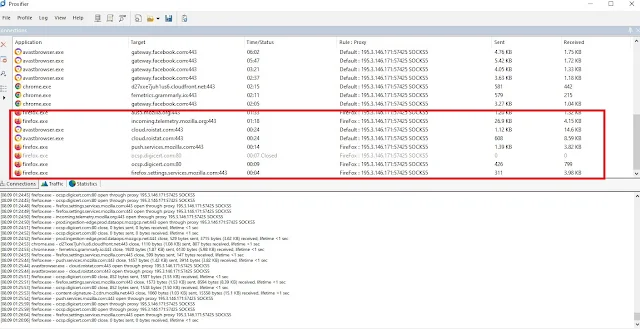








(k)
ReplyDeleteBro please does the socks expire if yes how.many days it expired
ReplyDeletecheck step 14 well
DeleteFaceless sock5 proxies comes with username and password.
ReplyDeleteAnd it needs username and password authentication to be able to connect. The browser has no field to username and password.
If you fill just the ip and port it won’t work unless you make use of an app that supports authentication.
Which app please
DeleteThanks for notifying me. Cheers 🥂
DeletePlease when the DNS BECOMES N/A DOES IT MEANS IT LEAKED AND CAN IT BE USED FOR WORK?
ReplyDeleteYou can use it. It doesn’t matter if it’s N/A anonymity is still 100%
DeleteThe updated method you posted does that mean that it can work without me connecting a particular browser? I mean can it for chrome too
ReplyDeleteIf you read the tutorial well, I said ProxyCap will proxify the whole system. but in case you want to configure in browser like Firefox you can use foxy proxy or Proxy toggle extension . Cheers 🥂
DeleteIt's kinda funny seeing you post free tutorial just for people to come and enjoy. I can't really get it you gave out free socks proxy too, remember when you will go broke none of you subscribers will even help you. That's just a piece of advise 🙂 by the way I have gotten free proxy but no thanks.
ReplyDeleteLet me assume something is wrong with your brain. Have I ever ask you for money? If nope then your moda
DeleteI’m having an issues connecting proxycap to my computer. It’s saying connected but when I check my ip it’s showing my real ip
ReplyDeleteWhich browser u dey am on ?
DeleteChrome
Deleteafter it shows proxy is ready to work with Proxifier and check http://ipleak.net/ it's still showing my normal location what could be the cause please ?
ReplyDeleteBoss you didn't teach how to use or add the browser on the Proxifier. That is why after downloading it and inputting the login info, it just shows the real IP. Please I hope you understand. Thanks.
ReplyDeletehaving the same probs here too
DeleteYeah I guess I have seen what the issue. I will update it soon
DeleteBoss you didn't teach how to use or add the browser on the Proxifier. That is why after downloading it and inputting the login info, it still shows the original IP location. Please I hope you understand. Thanks.
ReplyDeleteAfter connecting to socks5 i get 90% on whoer due to time difference. When i try to set time manually it still shows 90% then i realized if i change the location time to match the browser time it changes the browser time which makes it impossible to get 100%..what should be done to get 100%
ReplyDeletei Registered for faceless .. paid the $100 activation fee.. over 24hours ..the account still remain inactive .the support is not working.. guys kindly help me u
ReplyDeletemy faceless account remain unactivated after payment
ReplyDeletewhich link did you use for the account creation
Deletehttps://faceless.store/news.php
ReplyDeletesorry but you registered from clone (fake) faceless website. The original domain name is faceless.cc. Next read well before you take action
Deleteif you have the link ..kindly give me
ReplyDeleteits faceless.cc, faceless.store is a fake website
Deletethanks
ReplyDeleteshadowrocket is not available for installation or downloan on widows 10. Any alternative way to download it?
ReplyDeleteonce i added the Mozilla to the proxifier ..what next ? i added and Mozilla still not working .. there must be setting in Mozilla to have sock work ..i'm talking about from your proxifer explanation..
ReplyDeletecan you kindly give me the best way to use this faceless on Macbook .. i just Registed and added money ..i tried proxifier is not working
ReplyDeleteGo to system preferences
DeleteClick on Next
Click on Advance
Click on Proxies
Check box for web proxy (HTTP)
And on the right side, Enter the proxy server address and port
Check box server requires a password and enter the pass and username of the proxy
Again Check the box for secure web proxy (HTTP)
And Enter the proxy server address and port
Again Check the box for the server requires a password, and enter the pass and username of the proxy
Then click on Ok
Then click Apply
I try this way but it didn't work, it will just keep loading but nothing will happen.
Deleteoh okay thanks it finally working.. do you know any confirmed site i could buy cc ?
ReplyDeletevclub message on telegram for link
DeleteBoss please can i have the link
DeletePlease i sub for Faceless.cc but dont know how to use it, i have tried using the tutor above, please can any one help me? windows and i wan to use it in Chrome.
ReplyDeletemy faceless proxy is not working on Macbook after using what is explained to someone in the comment section.. I need help on how to used faceless on my Macbook
ReplyDeleteCan i have your telegram link
ReplyDelete