You are welcome to my class on SMS spamming tutorial. This course will explain everything you must know about spamming for logs or any account. This article may be longer than any other article on this blog, but it is worth it if you can follow it till the end. You can download the video course from my previous tutorial on Complete Tutorial: How SMS Spamming Is Done.
Regarding spam, there are two possible ways hackers target their victims: email and SMS spamming. Both work similarly, but as the name suggests, email spam targets victims through Gmail or Yahoo mail, while SMS spamming bags mobile text messaging.
Before I begin with the main article for today, let us know what spamming is all about.
What is spamming?
Spamming refers to using electronic messaging systems to send unsolicited bulk messages indiscriminately. The most widely recognized form of spam is email spamming - the term also applies to similar abuses in other media such as instant messaging, Usenet newsgroups, and mobile text messaging (SMS). Spamming is generally illegal once you send an email without the receiver's permission.
Disclaimer: The writer intends to elaborate on how to people send sms or email spam. I will not be responsible for any damages if this article is used illegally.
Tools Needed For SMS Spamming
- cPanel (Hosting)
- Domain
- SMS Sender
- Type of Message To send to your victim.
- Leeds (Numbers to send to)
There are many ways you can get the above tools for your spamming. Shops like olux.is and basetools. Sk sells those needed instruments, but remember to get the above tools from any source you prefer. Back to the cPanel aspect, many websites allow you to create cPanel on your own. You can create cPanel with websites like monovm and prohoster.info. Let me illustrate how to create hosting with a prohoster host.
How to Create Your Own cPanel
1. Go to prohoster and register an account with them or log in if you have an account.
2. Then click on the domain button.
3. Click Registration
4. Now, type a name you want to use as a domain (Make sure the name does not duplicate names like Amazon., bank, or PayPal), then click whois lookup.
5. Click the register button if the name goes green (available).
Now it's time to get a cPanel. The first section was the domain name, so let's continue.
6. Click on Shared Hosting.
7. Then tap on the Order button.
8. Checkbox for cPanel hosting (It's better to go for one month host), then order it.
9. Now, type the domain you registered, then click on add to cart.
10. You can use Bitcoin to pay. Type the total amount and pay
11. After payment, you will get the information on hosting in your email
How To Upload A Scam Page On cPanel
1. To upload a schema on your cPanel, log the cPanel with the information you received in your email, look for the subdomains, and click on it.
2. When setting up your subdomains, remember not to enter any popular duplicate names like Amazon, chase bank, PayPal, etc. Type any mixed name and numbers combined and click on Create.
3. Click on File Manager
4. Locate the subdomain name you create; it will appear in the folder; open the folder
5. Click on Upload
6. Click on Select and locate the scam page
7. Make sure the page is a Zip file
8. Extract the page zip file
9. Click on Extract
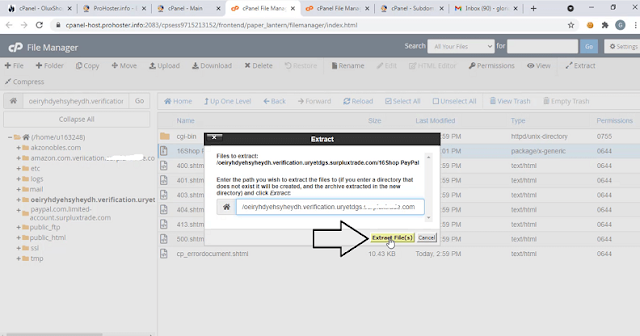.png)
After uploading the scam page, you must edit the page according to the instructions by the seller, you can click here to check how I edited a scam page I bought
How To Setup Your SMS Sender
Many people have issues in this section, so kindly follow along whiles I do. This guide will be a simple task if you follow it carefully. Take Note: For this to work perfectly, you must get a new cPanel and a new domain.
1. When you log in to the new cPanel, again click on the subdomains.
2. Enter a name like "sender" and click create
3. Back to cPanel and click on the file manager
4. Locate the sender you created
5. Open the sender folder you created, click on upload
6. Then upload the SMS sender script and refresh the page
7. Extract the SMS sender file script like you did when uploading the scam page
8. Then go back and click on MySQL Database
9. Enter a name you like SMS and click on Next Step
10. In the section, enter the name you create and set up a password
11. Check the box for all Privileges and scroll down to click on Next Step
12. As you can see, I have used the same name for the username and the same name for the database name to avoid any confusion.
13. When installing the SMS sender, open the URL for the subdomain for sender slash install, for example, sender.domainname.com/install.
14. If your sender is live, it will open a page like this, scroll down and click Agree, Next Step
15. If the SMS Sender requires PHP version 7 and above, like the below error
16. Go to your cPanel dashboard and click on PHP version, change the version to the 7.1 required and set it current
17. Then go back to the installation and click on Recheck; the error must disappear; you can fix all the mistakes in the Php version section on your cPanel. Click on Next when done
18. Here, you will be asked to enter the database information, enter the details you created in step 10, then click on Install Now
19. Successfully Installed; as you can see, it says to delete the install folder
20. So back to the sender folder and delete the install button
21. Then go and click
Go to Website
22. You will be directed to the SMS sender page
23. Add Admin to the URL of the SMS sender, then login with Admin as username and password.
25. When you log in, click on Gateway and configure the Gateway with an SMS API, (You can buy SMS Api from twilo.com, bulk sms, amazon SMS or any store that sells API)
Conclusion
You need leads (Numbers to send to) to message your victims. Those are the victims you wanted to get their details. Go to Send SMS in your prime SMS or any order SMS sender software you will use and send the message with scam page host details. Remember to shorten the links of your scam in the text. You can use cutt.ly or bit.ly to shorten your links. You can also download the video version of this course
here.


.png)
.png)
.png)
.png)
.png)
.png)
%20(1).png)
.png)
.png)
.png)
.png)
.png)
.png)
.png)
.png)
.png)
.png)
.png)
.png)
.png)
.png)
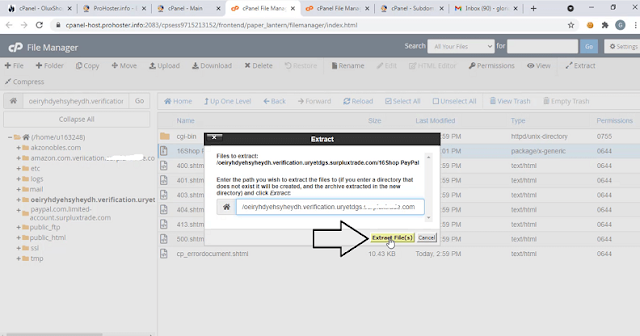.png)
.png)
.png)
.png)
.png)
.png)
.png)
.png)
.png)
.png)
.png)
.png)
%20(1).png)
.png)
.png)
.png)
.png)
.png)
.png)
.png)
.png)
.png)
.png)
.png)
.png)