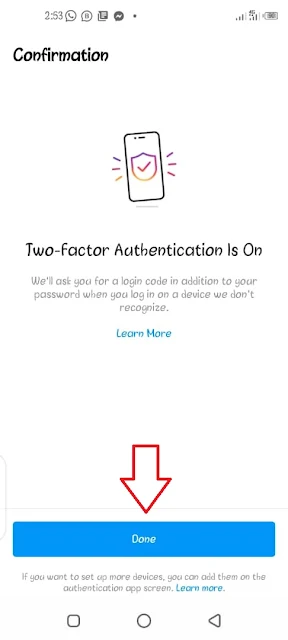The rate at which people lose their Instagram and other social media accounts these days is very alarming. I have been receiving tons of emails from most of my readers on how they can protect their accounts, So I decided to put up these simple information tips on How to protect your Instagram account from hackers.
Some of us depend on our social media for our daily bread. For instant, "I get most of my clients for my Photography Business" through my Instagram page, so getting my Instagram account taken over by hackers will give me a sleepless night.
So if you are in the same shoes as mine and want your Instagram account protected from hackers, this information is for you.
So what can you do to protect your Instagram account from being hacked?
The best way to protect your Instagram or any other social media account is by using strong defense. So in this article, I will share the three ways to protect your account from getting Hacked.
How do I make my Instagram account secure?
Step 1: The first defense to protect your Instagram or any other social media account is to use a strong password. Using a strong password protects your account against hackers who use a fishing attack to steal people's login credentials. I use Password Managers to keep my passwords.
According to Victor Giros, the GDI Foundation security researcher. "You don't need to remember your passwords there, are password management apps (Keeper Password Manager) that allow you to access your passwords on your desktop and mobile phone even when you're not connected." Again use a unique password for each of your accounts. It will make it more difficult for hackers to access your information.
Step 2: The second defense to protect your Instagram or social media account is activating two-step identity verification. Two-stage identity will add extra protection against any hacker to your account. This feature is a multi-step process that requires users to confirm their identity through a security code. In that order, if you log into Instagram from an unknown device, you will be asked to enter the code and confirm that you are the rightful owner. The below steps will guide you on how to activate a two-step Instagram identity.
I. On your Instagram page, click on the 3-line upload like the below :
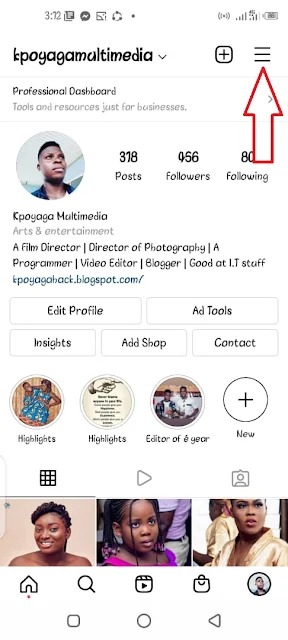
ii. Then click on Settings

iii. Click on Security Tab
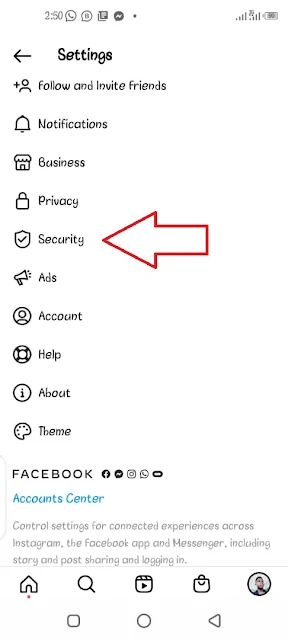
iv. Click on the Two-factor Authentication.
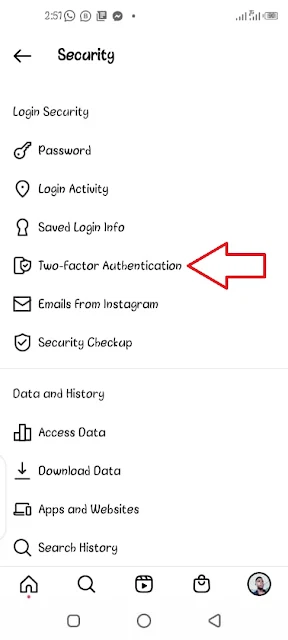
v. Click on Get Started.

vi. There are three ways to add Two-factor Authentication to your Instagram account (Using the Authenticated App, WhatsApp, or by Text Message). You can choose any, but I will select the first one, the Authenticated App. You can download the Authenticated App on google plays tore
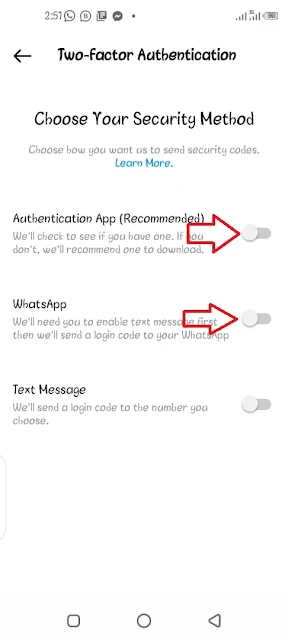
vii. Since I already have the Authenticated App, I will just lick on Next (If you don't have it installed, Instagram will prompt you to download it).
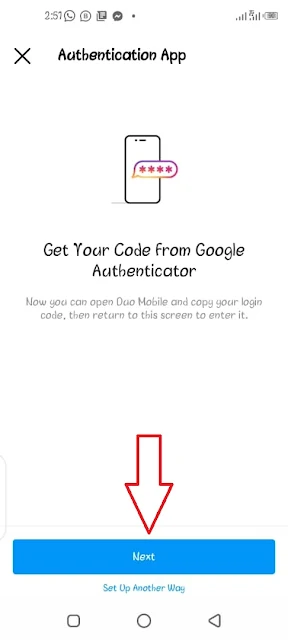
viii. It will automatically link you to the Authenticated App; then click Okay.

viiii. Check the Authenticated App, copy the digit code from Authenticated App, enter it here, and click Next.
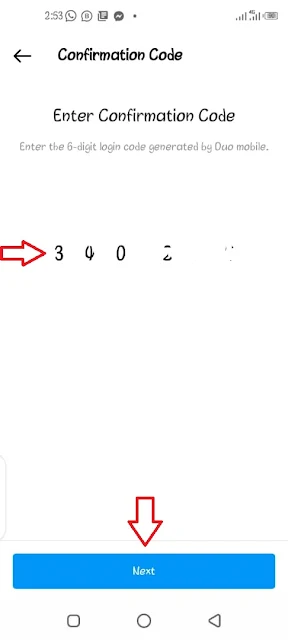
x. Two-factor Authentication has successfully been added to my Instagram account. Click on Done
xi. Instagram will email, "You've turned on Two-factor Authentication."

xii. You can use the same steps if you prefer WhatsApp instead of the Authenticated App (But make sure you have WhatsApp installed on your device to receive the OTP code from Instagram).

Step 3: The last defense to protect your Instagram or any other social media account is to be aware of suspicious Instagram DMs or any suspicious emails. Ensure you check the authenticity of any links in your DMs before you click on them, and never share your personal information. Instagram recently shared a warning via its @creators account about Instagram's increased phishing efforts.

Conclusion
The above steps should help you protect your Instagram or any other social media account from hackers again, always check the legitimacy of the emails you receive (sender name, email address, and internet address attached to it), and never give your password to someone you don't know to protect yourself from possible fishing attacks. You can follow us on Instagram @Regcollinstv for security tips. Cheers!!!