Applying for Disaster Assistance in Florida (FEMA ) is a straightforward procedure. FEMA (Federal Emergency Management Agency) is currently giving out a grant to support flood victims that occurred on 09/23/22. I will be walking through the steps to file this application. This method is quite a long guide, so I might pause and continue later.
Take Note: The FEMA Assistance in Florida is only paying in the below states in Florida :
- Big Cypress Indian Reservation
- Brighton Indian Reservation
- Charlotte
- Collier
- DeSoto
- Flagler
- Fort Pierce Indian Reservation
- Hardee
- Highlands
- Hillsborough
- Hollywood Indian Reservation
- Immokalee Indian Reservation
- Lake
- Lee
- Manatee
- Orange
- Osceola
- Pinellas
- Polk
- Putnam
- Sarasota
- Seminole
- St Johns
- Tampa Reservation
- Volusia
Ensure the Florida information you use addresses fall under the above state; otherwise, you are wasting your time. FEMA is only paying those states because of the flood disaster on 09/23/22.
Disclaimer: Below is an illustration of "How to apply for Disaster Assistance in Florida (FEMA ). This article is only for educational purposes, and I may not be responsible for any damage cost.
Required/ Tools Needed:
- SSN Number
- First and last name
- DOB
- RDP or any Good VPN
- Create an email matching your SSN details
- Google Voice Number or Text Now number from the given address below
- Bank Account or RN or AN matching the SSN.
- Hight that appears on your DL
How to Apply for Disaster Assistance in Florida (FEMA )
1. Connect RDP or any Good VPN to Florida and go to ipleak.net or whoer.net to check if your address is clean.
2. Go to the Disaster Assistance website by copying the address in your browser: https://bit.ly/3VaE4TC
3. Enter your Florida address state here and click on Look-up
4. In my case, I entered Hollywood, and since Hollywood is part of the approved state, I will click on it
5. Click On Apply Online
6. Enter the characters and click on Submit
7. This is where you are told the required information. Click on Next
8. Again click on Next
9. Accept the privacy agreement and click on Next
10. Click on Next
11. Enter your First and Last Name and SSN number, enter the Email you created matching the fullz information, and click on Next
12. I chose No and clicked on Next; you can select Yes
13. Select any of the below to suit your next question and make sure it makes sense for the next question.
14. Since I chose vision as a problem, I will answer according to vision so they won't think I'm putting up words.
15. Enter the Google Voice number or Text Now number. It should be a different number
16. Enter your fullz address, enter the rest information below, and click on Next
17. You can google an area that has been affected by a flood in Florida and click on Next
18. Click on Next
19. Based on my fullz address, there is a recent flood, so I selected on from here; if your fullz does give any location flood, click on none
20. Enter the date when the damage took place and the type of damage in my case
21. Then Select your state if it appears here; if it does occur, choose the last one
22. Click on Next
23. Choose the answers below
24. Choose the answer below if you are filing like me else, choose a better alternative
25. Answer like below and click Next
26. Choose Homeowner issuance and Google and Homeowner issuance company in Florida and enter
27. Answer like below and click Next
28. Choose and click on Next
29. Click here to add
30. Click on Next
31. You can decide to add a random Florida fullz information here and click on Next
33. Answer the question below and click on Next
36. Click on Next to proceed.
37. Choose Email and the rest of the information below
38. Choose No and click on Next
39. Click on Next
40. Fill in the below as it appears on your driver's license or ssn card
41. Review your details and check if they are correct
42. If all your details are okay, click on Submit
43. Google a close state that matches your fullz and enter question 3. The last question answer can be found on the DL and submitted.
45. Now, it's time to create an account that will give you access to check your application.
46. Create your online access. This will enable you to log in and check your application. (Make sure you keep it safe.)
47. Click on Next
48. The application has been submitted; after 24 hours, check your email. FEMA Disaster Assistance will send login information
49. This is how the PIN should look like, and it's a Temporary PIN that you change late
50. Based on the losses, they may refer you to SBA or get paid for what you applied to the Federal Emergency Management Agency (FEMA) for assistance with your disaster losses.





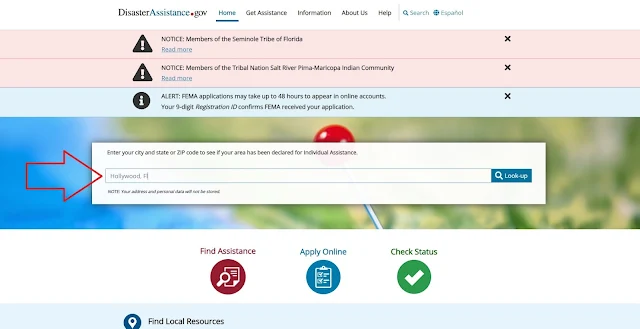























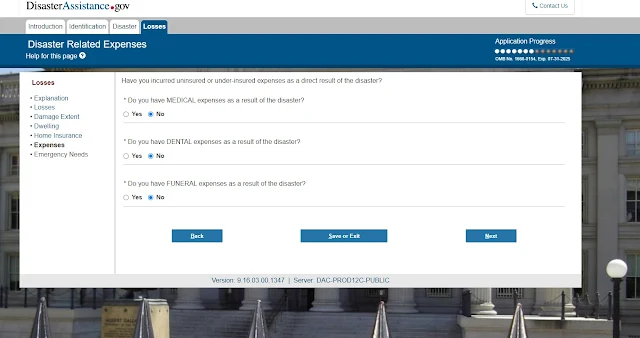
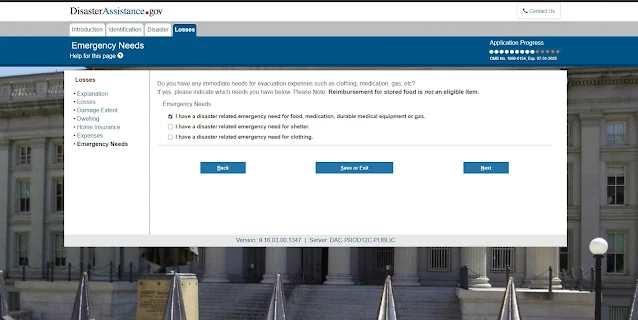










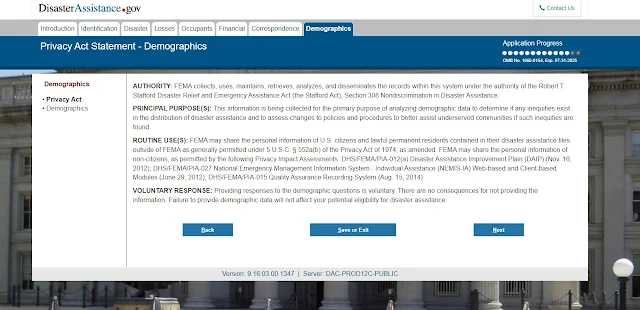




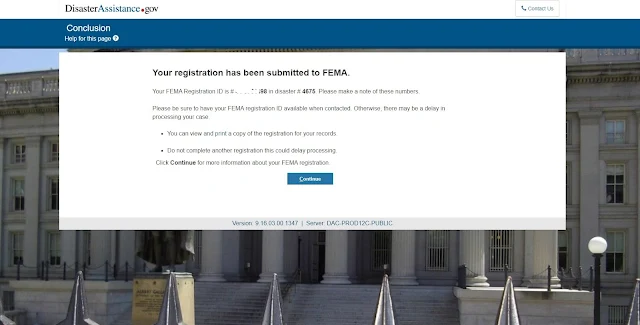


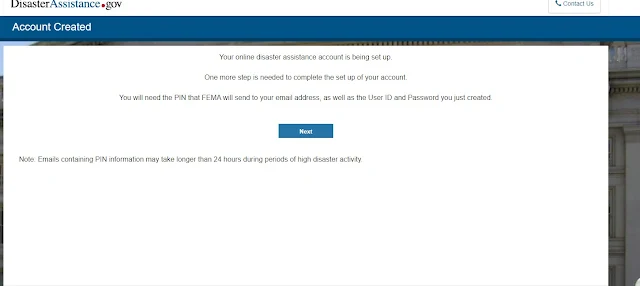

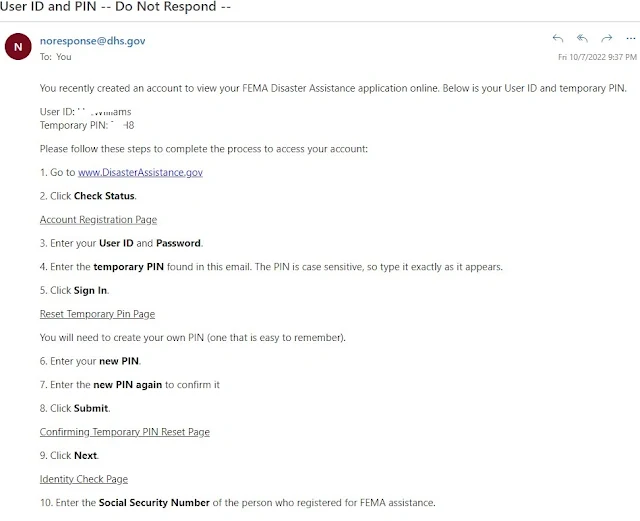


Boss please what does the RN or AN mean.
ReplyDeleteRouting number (RN) Account Number (AN)
DeleteThanks bro
ReplyDeletedo they pay into prepaid banks?
ReplyDelete