Did you recently read an article I posted about how to design your own check, but you need to know how to Mobile Deposit the design check you created? Then, this tutorial will give you an insight into how to cash it out using a popular method called Mobile Deposit (MD). Before we move on further
What is a Mobile Deposit?
Mobile deposit is a service most banks in the United States offer, allowing their customers to deposit a paper check using their bank app through their mobile device.
Now that you know what MD is. Let's get straight into the action with the information required to succeed in this Job.
Require/ Tools Needed
- Download the bank app of the client's bank
- The Cheque Sample Design
- Client bank account details, including the online access
- Good VPN / Socks5
Mobile Deposit Complete Guide
Once you have all the correct information needed to complete this method, It is now time to follow the below :
1. Connect your VPN or Socks5 to the client's IP address and confirm on whoer.net to see if your IP is not exposing your location.
2. Log in to the Client's Bank Account and locate the history section. Take note of the highest transaction made in the bank account.
Tip: If the highest transaction is $5000, In order not to trigger bank security, you will load a lesser amount of the highest transaction made in the client's bank account, so let's say $3000 to $4000.
3. Connect the VPN to the client's IP address and confirm on whoer.net to check your Anonymity.
4. Download and install the bank app of the client bank you are loading. Let's assume your white head bank is Citi Bank (Download the Citi Bank App from IOS or Playstore)
5. log in to the whitehead's bank account on the Banking App
6. Click on the Deposit Check Button
8. You should see your remaining mobile deposit, Then enter a lesser amount explained in the tip section
9. Click on the Tab to take a photo of your check
10. Take the front and back pictures of your Design Check
11. Then Click on The Submit Button
Conclusion :
This method applies to checks printed on paper. In conclusion, we loaded a bank account with a Check we designed with bank logs we got from a spammer. That is why we named it Mobile Deposit (MD)
You can use a single check to load any bank. Even if your review is from Wells Fargo, you can use it to load BOA, Chase, PNC, etc. Before you ask me where to get Bank logs, I only buy records from escrow groups on WhatsApp and not from Telegram.


%20Is%20Done.jpg)
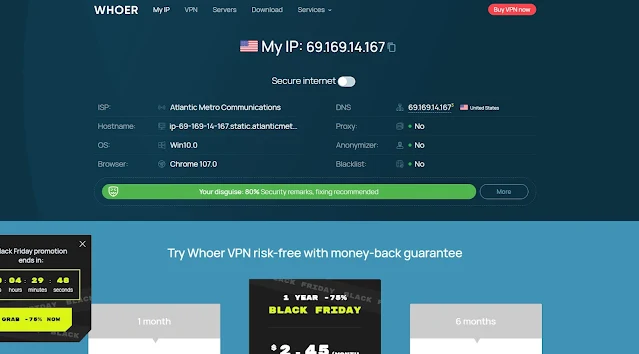



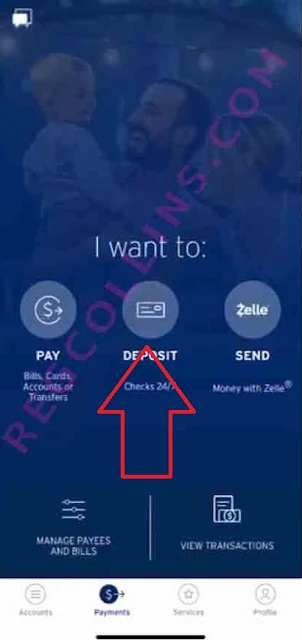

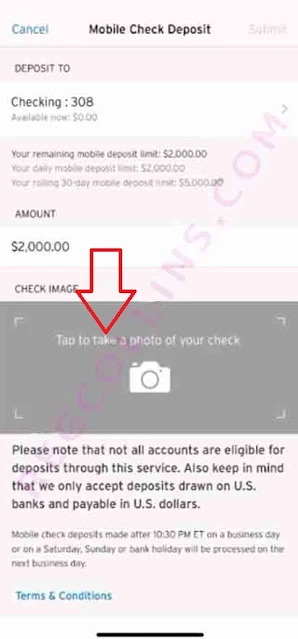

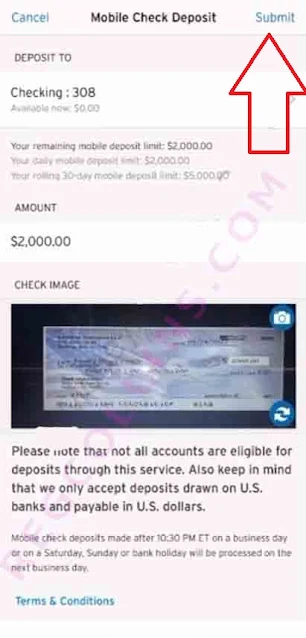
How many blogs have you seen post such tutorial for free. Some method are to private if possible paid tutorial. How much will you get from your ads for an expensive tut. Wise up, your follwers are taking too much advantage
ReplyDeletewhen will you stop commenting thrush on my post ? Is it by force to read my article?
Delete