This comprehensive guide will educate you on buying a used car with ACH instant plaid logs, a secure and reliable method. I've previously crafted a similar guide for purchasing mineral resources like Gold, Silver, Platinum, and others. However, it's important to note that this article is purely for educational purposes. Any action you take is entirely at your discretion, but rest assured, the process is designed with your security in mind.
Requirement
To order a used car with Plaid Logs, you will need to gather the below info
- Client's Full name on Drivers License
- Logs (ACH Plaid Logs)
- Full Address
- Logs should contain First & Last Name
- Create an email with log owner info
- Good VPN or Socks5
- Google Voice or any app number
Step To Buy a Car with ACH Instant Plaid Logs
1. Now connect your VPN or Sock5 to drop the address, and go to https://www.carvana.com
2. Click on the profile icon on the left side of the
3. Click sign-in and enter the email you created with the drop name.
4. Enter the password of your choice, fill in the order details requested by the client Drivers License, and enter the Google Voice number.
5. Once you have created an account, click "Search Cars."
6.A list of different Cars will show up like this: If you have an idea of the balance in the logs you will use, choose a car with half the price of that balance in the log (don't empty another account).
7. After choosing, click on Get started
8. Now check if the details you submitted during the account creation are correct; if not, change them.
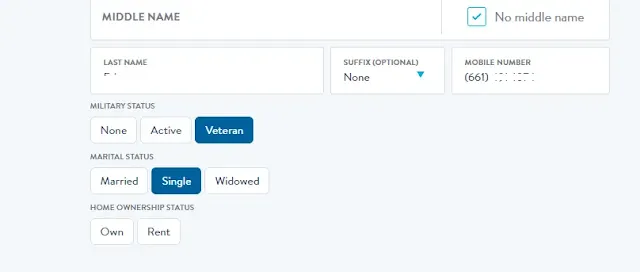
9. Then enter an address here where the car will be delivered
10. If you want to ship to a different drop (Which I don't advise), untick this box before clicking on Continue
11. Choose I will Pay With Cash
12. Then go with Home delivery
13. In this section, don't select any of those protections, so scroll down and choose "I choose to decline coverage and continue
14. Now go ahead and upload the front and back of the Drivers License
15. Then, wait for the process to complete. Once it goes through, you should see congratulations like the screenshot below
16. Confirm the name on the Drivers License and click on Next
17. Choose to enter account info manually
18. Now enter the Routing and Account number here and submit
19. Choose the saved bank and continue
20. Review the details and check if everything is clean
21. Scroll and agree to the terms and conditions and continue.
22. Time to Verify the logs, click on Verify my Account
23. Click on continue
24. Choose to continue as a guest
25. Scroll down and click on the link with account numbers
26. Enter the logs RN and AN details again
27. Then enter the name attached to the Plaid Logs you are using and continue
28. Select the Account type, either Checking or Savings.
29. Click on Authorize
30. Enter the initial deposit they send to the logs and continue.
31. Your order should be approved and be ready for shipment.
Conclusion
If the ACH logs you are using are clean with the requirement, your order should be shipped without any issues; all this work entirely relies on the logs. Remember to get access to the logins before paying because Carvana will need an initial deposit, which will be sent to the logs for confirmation. So, for those using calling logs, I can't guarantee success in buying used cars with ACH Instant Plaid Logs


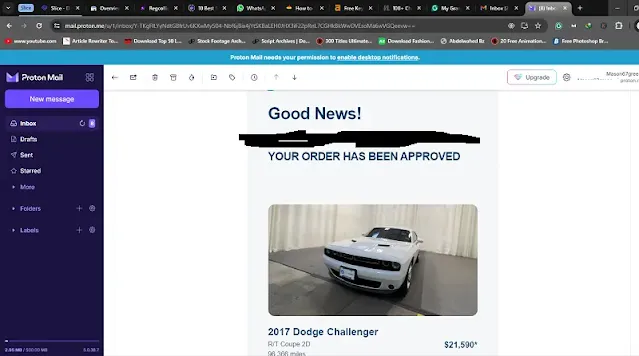

.webp)






.webp)










.webp)









